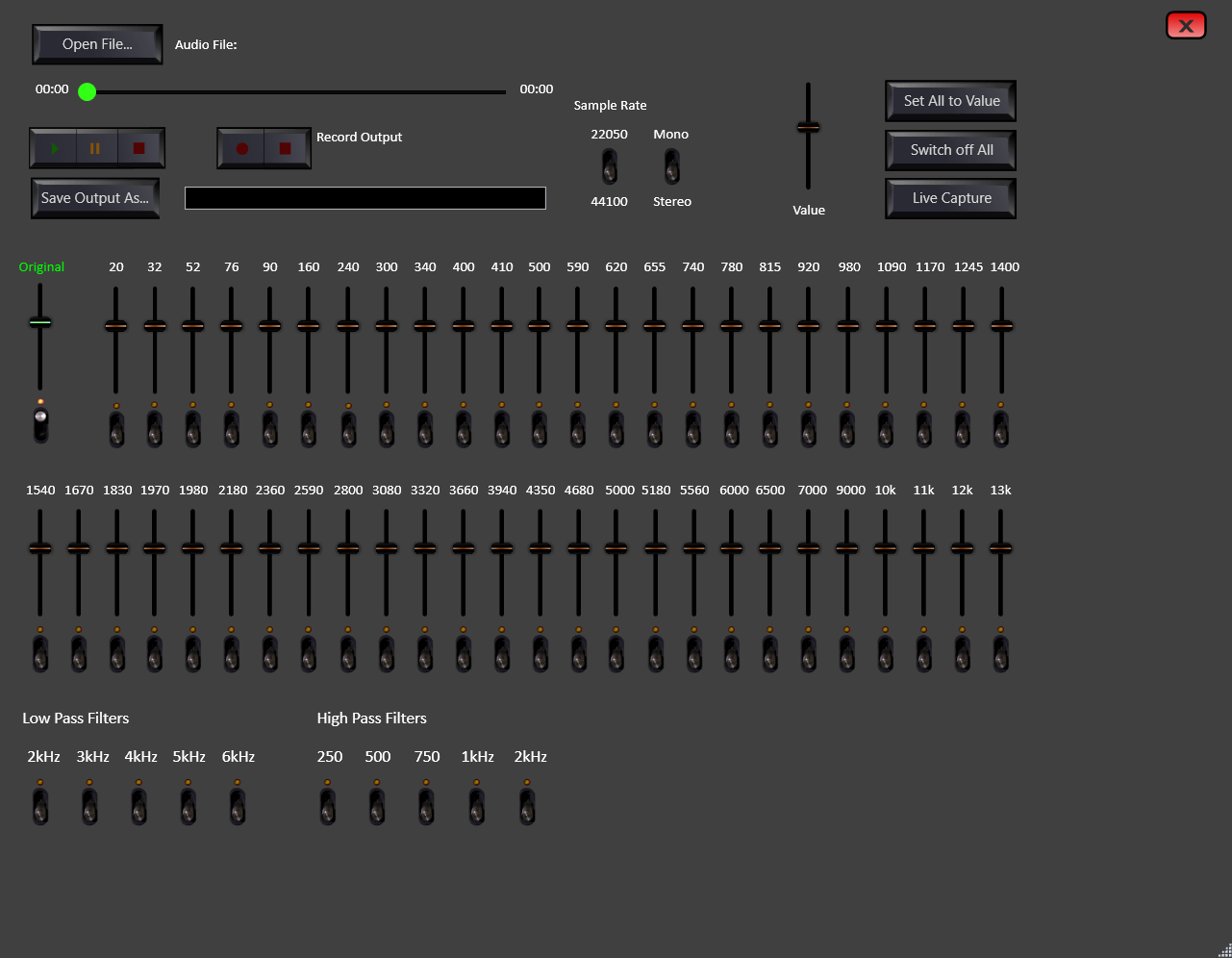|
|
|
Full Band EQ
The full band EQ takes the form of a
conventional Audio Equalizer, with switches below each band to turn
them off if the are not in use. Each band is an accurate digital
band filter, which requires a certain amount of computer
processing. The number of bands which can be on at one time depends
on the speed of your computer processor. If you exceed the
capabilities of your computer, you will notice the audio breaking
up or ticking sounds. If this happens, you can increase the number
of bands to be played by changing the audio to mono. Only one
channel will require half the processing time of a stereo
signal.
You can also re-sample the audio to 22050Hz instead of 44100Hz.
Whatever the sample rate of the file, it will be resampled to the
rate selected by this switch.
IMPORTANT! The sample rate and stereo/mono selectors must be chosen
before a file is opened. To change this setting and apply it to the
audio, you must re-open the file.
|